Whenever you upgrade the latest VirtualBox release, you should consider to upgrade the extension pack also manually. The normal program installation package is not having extension pack, therefore you have to manually download the correct version and install. Here is the link to download Oracle VirtualBox extension Pack 4.1 and 4.1.2 from official site and how to install it.
By the way what’s the use by this additional extension pack?, it supports USB 2.0 devices, VirtualBox RDP and PXE boot for Intel cards. The very important feature you should be having to run latest Operating Systems as virtual machine is ‘USB 2.0 devices’ support. Therefore its highly recommended to install or update the correct version of Extension pack to VirtualBox’s version.
Read more here about new features in major release of VirtualBox 4.1
Here is the screen shot of not updated extension pack.
Once you downloaded the correct version, in two ways you can upgrade or install the package.
1) Executing from explorer or in Linux terminal.
When you execute from Windows Vista or Windows 7, right click on the file and run as administrator.
2) Go to ‘Preferences’ in File menu, select the ‘Extensions’ and press add button.
Though it will overwrite the existing version with latest one, I realized there are some issues on it (as per user comments). So, before do the update, remove the existing version and install the latest package.
Please check this guide for further installation steps and useful comments from users. Check the user comments carefully if you get any issues on this installation.
The following is the upgraded virtualbox extension pack 4.1.2 by executing from Windows XP explorer.
Now the virtual machines should work perfectly with USB 2.0 supported devices.







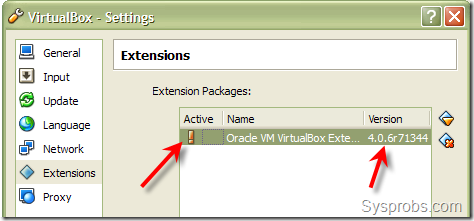
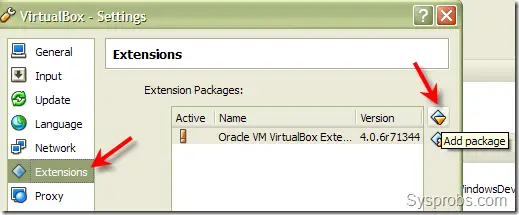
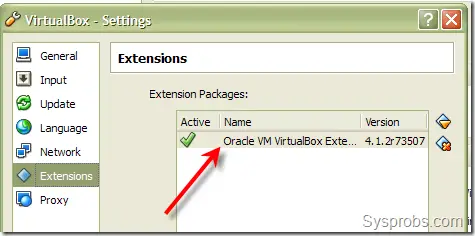







0 التعليقات:
Post a Comment